How to measure monitor size?
This is a common question for many people all over the world! Here is the answer for you! First, you have to measure the diagonal of the monitor or TV screen. But you have to remember that frame around the screen is not the screen part, they are for the safety of the screen. So you have to measure the diagonal of the screen only, not including the frame around the screen.
Suppose you have an old monitor and you don’t know its size so, when you measure the diagonal of the screen you find 19”. So, you can say that this is a 19” monitor!
How to measure the length and height of the monitor online?
Most of the time online shops don’t give information about the monitor or TV length and height! Think that you are a regular buyer who doesn’t have enough space to set the monitor or TV. You have
enough money to buy any from the list but you don’t have enough space on your desk or wall! So, it is very important for you to buy a perfect size monitor with your required length and height.
We can easily measure the length or height with an easy formula! But if you are not good at math or you don't want to do that then try Toolkib's free web-based tool from https://tool.pathgriho.com/measure-monitor-size.html. You just need 2 pieces of information about your monitor!
This is a common question for many people all over the world! Here is the answer for you! First, you have to measure the diagonal of the monitor or TV screen. But you have to remember that frame around the screen is not the screen part, they are for the safety of the screen. So you have to measure the diagonal of the screen only, not including the frame around the screen.
Suppose you have an old monitor and you don’t know its size so, when you measure the diagonal of the screen you find 19”. So, you can say that this is a 19” monitor!
How to measure the length and height of the monitor online?
Most of the time online shops don’t give information about the monitor or TV length and height! Think that you are a regular buyer who doesn’t have enough space to set the monitor or TV. You have
enough money to buy any from the list but you don’t have enough space on your desk or wall! So, it is very important for you to buy a perfect size monitor with your required length and height.
We can easily measure the length or height with an easy formula! But if you are not good at math or you don't want to do that then try Toolkib's free web-based tool from https://tool.pathgriho.com/measure-monitor-size.html. You just need 2 pieces of information about your monitor!
- The diagonal measurement of your monitor
- Resolution of your monitor
Suppose you select a 22” monitor so the diagonal measurement of the monitor is 22”. You noticed that the monitor is full HD (1920 × 1080). From the existing information, we can measure the length and height of the monitor! So, the question is how? Here we go!
Step 1:
1920÷1080 =16/9
Step 2:
- Let, length of the monitor screen AB is 16x
- The height of the monitor screen AD is 9x
- Diagonal of the monitor screen BD is 22”
Step 3:
From Pythagoras law, we know ABCD rectangle’s
BD2 = AD2 + AB2
=> 22×2=(9x)2+(16x)2
=>484=81x2 +256x2
=>484=337x2
=>484/337=x2
=>x=1.1984
So, x=1.1984
Step 4:
So, the length is 16×1.1984=19.1744 inch
Height is 9×1.1984=10.7856 inch
Now you can measure any kind of monitor's heights and length very easily.
See more details on Techkib





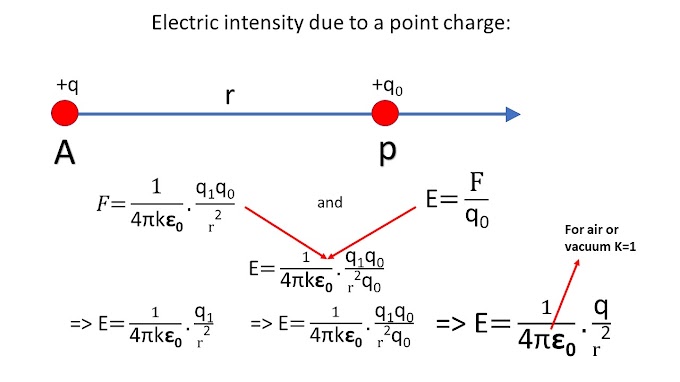


Thanks a lot for this information !!
ReplyDeleteVery essential information.
ReplyDeleteThanks a lot ! Follow us !
DeleteThanks a lot bro
ReplyDeleteCan you measure the msi optix G241vc plz? it curved
ReplyDeleteMSI Optix G241VC Monitor in UAE, 24-inches Monitor in UAE, Full HD Gaming Monitor in UAE
ReplyDeletehttps://pcdubai.com/msi-optix-g241vc/
MSI Optix G241VC Monitor in UAE, Safe Shopping Multiple Payment Options Express Delivery PC Dubai Moneyback Guarantee.
1634608591931-10